 What is B-Epic Autoship?
What is B-Epic Autoship?
Autoship B-Epic is a program that automatically tracks, monitors, orders, pays, and sends your orders with B-Epic healthful supplements. Auto ship (auto order) is an assistant program in your personal back office B-Epic.
What is Autoship for?
Every hour, every minute, and even every second has its own purpose. Being in the high-speed cycle of life, people find it difficult to find a little time to place an order. So that you can engage in the home, children, sports, study or work, a program was developed and created – Autoship. The convenient Autoship B-Epic program will make the order of the B-Epic supplements you need at the right time and will pay for the order from your card account, then the order will be sent to you. Thanks to the Autoship B-Epic program, you will not be left without your favorite B-Epic supplements, even if you forgot to order B-Epic. You will not need to remember that you need to make an order on time. The Autoship program will do all this for you.
Autoship is good for everyone!
The program will help Preferred Customer and Independent Distributor. Autoship can be a convenient assistant for Preferred Customer and an excellent business tool for Independent Distributors. For Preferred Customer, this is a timesaving and convenient service, thanks to which Preferred Customer will save time and receive a full report in their personal account. For many people, especially the very busy, this is the only useful, convenient modern solution. Autoship for Independent Distributor helps keep your personal account active. This is convenient for the Independent Distributor doing business with the B-Epic.
Independent Distributor of B-Epiс are building a business, and must make at least one order every month, which cannot be missed, otherwise the points and bonuses will simply expire. If you have a serious approach to business, and you end up with more than one B-Epic account, then this is a great essential tool for doing business for you. The Independent Distributor needs to make a monthly order for a certain amount of packaging of the product so that your account (back office) can remain active, and you can maintain all points of ranks and receive commissions.
You yourself can set the composition of the order and indicate the number of B-Epic packs you need. You can also specify which B-Epic supplements the Autoship program should order and buy for you. If you have sufficient funds on your card account, the program will automatically order B-Epic products every month on the appointed day. You can independently and arbitrarily choose the date when the program needs to make a purchase. Just as if you are a distributor and you have money in the internal electronic wallet, you can enable or disable the option to pay for the order from the internal electronic wallet.
How to Disable Autoship B-Epic
The monthly Autoship order date is set automatically based on the day you first ordered B-Epic’s supplements. But you can change the Autoship date yourself and change its contents whenever you need. You can also disable Autoship. Enabling and disabling auto order can be done unlimitedly whenever you need.
- Enter your username and password and go to your personal account.
- Press the home button and then in the drop-down menu, press the Autoship profile button.
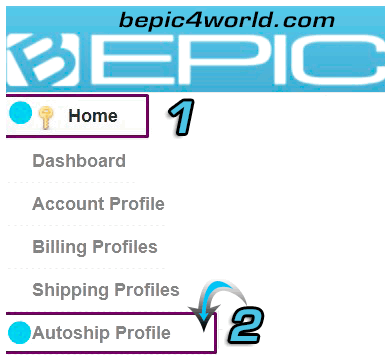

- In the window that opens, on a green background, click on the Disable Autoship button, then confirm the action disable (Disable Autoship) in a new window that opens.
- Autoship is disabled and the color of the green rectangle turns red.
How to Enable Autoship B-Epic
You can also easily turn on Autoship at any time for your convenience.
Now you can use your free personal time as you want. Autoship will do all the work itself and on the right day, you will receive your order.
- Enter your username and password and go to your personal account.
- Press the home button and then in the drop-down menu, press the Autoship profile button.
Scheme Enabling or Disabling B-Epic Autoship.
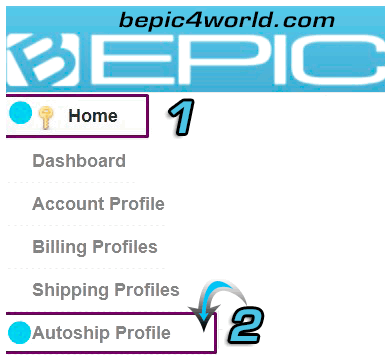

- In the window that opens, with a red background, click on the Enable Autoship button, then confirm action, enable (Enable Autoship) in a new window that opens.
- Autoship is enabled and the color of the red rectangle turns green.
It’s up to you to turn Autoship on or off. Autoship B-Epic is a very convenient modern program for buyers, which will definitely be useful to you.
Autoship will do everything to ensure that your order arrives on time.